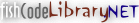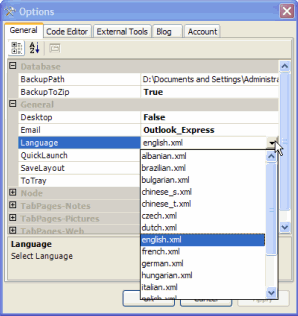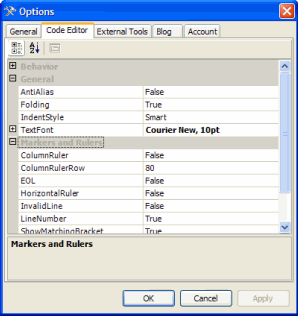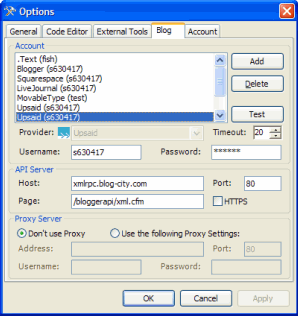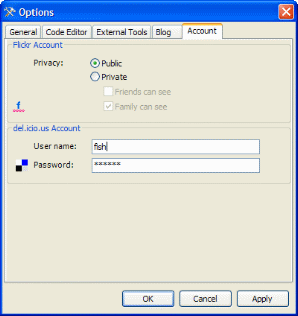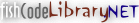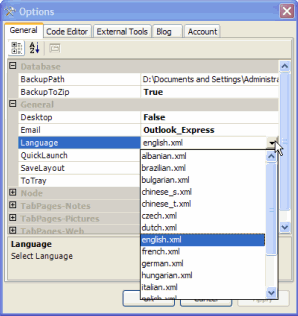
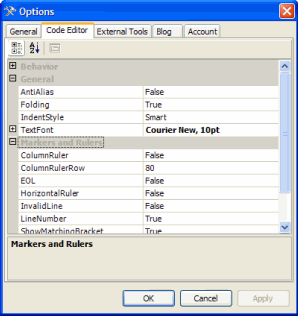

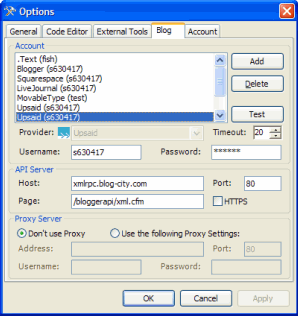
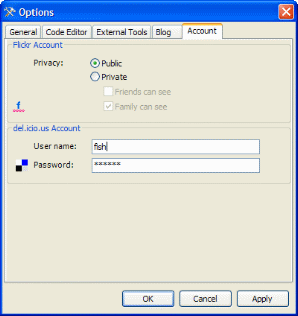
|
資料庫設置Database:
- BackupFormat:資料庫備份輸出格式Backup Database Format, MDB(單檔限制 2GBLimited to 2GB per file)/GDB(單檔限制 16TBLimited to 16TB per file)
- FirebirdDBEngine: SuperServer/EmbeddedServer
- EmbeddedServer: 下載嵌入版後將 *.dll 放置於 CodeLib 目錄下即可Download FB embedded and copy *.dll into your installation directory '\[Your Library .NET directory]'
- BackupPath:
The path to the Backup Database files
資料庫備份存放路徑. e.g. Folder: x:\xx\xx\, UNC Path: \\127.0.0.1\xx\
- BackupToZip:
Backup your data file using the Zip file format
備份後自動壓縮至 ZIP 格式
- BackupWith:
Backup with (?) appended
備份資料庫檔案附加名稱(Date(yyyy-MM-dd), Day(1-31), Week(1-7), Month(1-12))
一般設置General:
- AutoStart:
Load on Windows startup
當 Windows 啟動時自動啟動 CodeLib
- CheckVersion:
Auto check current version status via internet at start(Show alert message box)
啟動時自動檢測新版(顯示新版訊息)
- DefaultFont:
The font used to display text in the Library .NET.
程式預設字體(需重啟 Library .NET)
- DefaultFontSize:
(range: 8.25~10.25, default: 8.25).
程式預設字體大小(需重啟 Library .NET)
- Desktop:
Put Shortcut on the Desktop
建立桌面捷徑
- Email:
Specify a default program for E-mail
預設信件郵寄程式(Auto-Detect/Office Outlook/Mozilla Thunderbird/WebMail)
- Language:
Select Language
介面多國語言設定
- Protection:
Password protect access to CodeLib
啟動密碼保護
- QuickLaunch:
Show in Quick Launch Area
建立快捷捷徑
- SaveLayout:
Save Form Layout on exit
關閉 CodeLib 時儲存最後視窗狀態
- MinimizedToTray:
Hide When Minimized
最小化之後隱藏
- SearchPage:
Search result per page
分頁搜尋設定(每頁顯示筆數)
- ShowGridLines:
Show grid lines.
顯示資料清單儲存格之間的框線
節點設置Node:
- ConfirmDelete:
Prompt for change when Node delete
當節點刪除時是否顯示確認
- ConfirmMove:
Prompt for change when Node copy or move
當節點搬移或複製時是否顯示確認
- ConfirmUpdate:
Prompt for update when Note/Code change and leave focus
當筆記或程式內容變更並離開焦點時, 提示更新與否, 若選擇 False 則自動儲存更新
- DependAonB:
Show nodes that depend on Foobar
顯示依存 Foobar 的節點
- DependBonA:
Show nodes on which Foobar depends
顯示 Foobar 所依存的節點
- LockAgain:
Lock password-protected node as soon as I navigate away from them
一旦我離開受到密碼保護的節點,請鎖定該節點
- SaveState:
Save code explorer's state on exit
關閉 CodeLib 時紀錄最後所在節點
- ShowTreeLines:
Show tree lines.(Under Vista)
顯示樹狀節點繪製行
- SortByName:
Sort Order by Name or Manual
節點排序依名稱或手動
筆記設置TabPages-Note:
- AutoCalculate:
Calculate mathematical expressions automatically
自動計算數學運算式
- AutoSave:
Save AutoRecovery info every (default: 0 for no save)
自動保存相隔的時間 (預設: 0 不自動保存)
- AutoWordSelection:
When selecting, automatically select entire word
英文單字自動選字
- DefaultTextFont:
The font used to display text in the notes
預設筆記本文字體
- EditModePermanent:
Keep Edit Mode Permanently On
筆記永久編輯模式
- Spelling:
Select Dictionary
拼字檢查字典選擇
- WordWrap:
Word Wrap
自動換行
圖像設置TabPages-Images:
- BMP/PNG/TIF Quality:
You can choose to control the BMP/PNG/TIF Color Depth
設定 BMP/PNG/TIF 圖像色彩品質(32bit/24bit)
- ImageFormat:
Captured image format
截圖後儲存影像格式
- JpegQuality:
You can choose to control the JPEG quality factory
設定截圖JPG壓縮解析度(比例越高畫質越好)(Default: 90%)
- SlideShowDelay:
Image delay(in seconds)
影像延遲秒數
- ThumbnailSize:
Thumbnail Size
縮圖顯示大小
網頁設置TabPages-Web:
- ConfirmUncompleted:
Confirm save uncompleted webpages(Time-out)
當網頁儲存逾時時顯示確認
- SaveAsUnicode:
Save Webpage as Unicode (UTF-8) (Default is Auto-Select)
設定網頁儲存時使用的預設格式, True: 使用 Unicode格式保存, False: 預設為依網頁編碼方式保存
- WebSaveTimeOut:
Cancel the download of a Web page element if the server didn't respond for at least seconds
設定網頁儲存最低逾時秒數, 超過時將取消等待完成儲存
檔案設置TabPages-Files:
- AutoTransfer:
Attaches selected files into the CodeLib and copies them to the specified folder
自動傳送功能-可將附件檔案複製一份至指定目錄夾中方便統一管理, 備份等處理
- FileFilters:
The file filters for Full-Text Search (Default: .doc/.docx/.pdf)
全文檢索副檔名篩選器設置 (預設: .doc/.docx/.pdf)
- FilePreView:
File preview pane
檔案預覽設置
程式碼設置TabPages-Code:
- AutoInsertCurlyBracket:
Auto insert curly braces
自動插入大括號
- ConvertTabsToSpaces:
Convert Tabs to Spaces
標籤轉為空格
- HideMouseCursor:
Hide mouse cursor while typing
文字輸入時自動隱藏滑鼠游標
- TabIndent:
Tab size
標籤大小(Default: 4)
- AllowDrop:
Allow Drag Drop
允許拖放處理
- IndentSyle:
Identation
縮排
- TextFont:
The font used to display text in the code
本文字體
- ColumnRuler:
Show column ruler
顯示縱向標尺
- ColumnRulerRow:
at column
縱向標尺列(Default: 80)
- EOL:
Show EOL markers
顯示行尾標記
- HorizontalRuler:
Show horizontal ruler
顯示橫向標尺
- InvalidLine:
Show invalid lines
顯示無效行
- LineNumber:
Show line numbers
顯示行數
- LineViewerStyle:
Line marker style (None/Full Row)
高亮所在列位置
- ShowMatchingBracket:
Highligh matching bracker
突出顯示匹配的括號
- Space:
Show spaces
顯示空格
- Tab:
Show tabs
顯示標籤
External Tools
- 加載 General外部程式至 Tools Menu選單上, 提供快捷呼叫執行
- 加載 Editor外部程式至 Tools Menu選單上, 提供更強大網頁編輯功能
Blog (部落格)
- 支援平台包括: Blogger/ dotText/ Squarespace/ LiveJournal/ MovableType/ BlogHarbor/ Upsaid/ WordPressBloggerAPI/ MetaWeblogAPI/ MovableTypeAPI
|
|